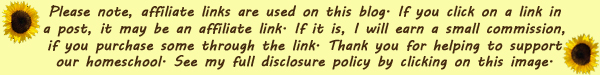
Picking out a printer for the homeschool family has many challenges. Probably the biggest challenge is the financial side. Most of us are single income families, and well that means that having that extra $200-$500 laying around to spend on a printer when the need arises is probably not the case…
Earlier this month I was trying to prepare lessons and set up my children’s assignment notebooks. When I went to print, my printer decided to be a major issue and brought me to an abrupt halt that I really didn’t have time for.
There are many considerations to take when picking out a printer.
Compatibility with your computers
- Operation System
- Mac/Windows
How Much do you print?
- I print a LOT. I need to find a way to make ink as cheap as possible. Using the Office Max Teacher Max Perks program really helps me save money.
- I get paper through Office Max also.
- How fast does it print?
Double Sided?
- Printing double-sided saves paper, but if your printer doesn’t print double-sided automatically, then you will spend a lot of time doing this.
- If you plan to print double-sided you may want a duplexer and auto two-sided printing. For me, this is a MUST! I print entire workbooks for my children and bind them. NOTE: They are purchased through sites that allow this. such as Currclick
How economical is ink?
- How many pages can you expect to print from each cartridge?
- Can you refill the ink cartridges?
So, now you are wondering what printer I decided on?
I had a friend who is a public school teacher recommend this to me. She uses it in her classroom and has found it to be wonderful. After reading a few lot of reviews, and comparing the upfront cost with similar not as highly rated printers, I chose this one. In order to refill the cartridges, I will need to purchase a chip resetting gadget, so at this point I am buying new ink for replacement.
My Review
So far, after over two week’s of use, I am really impressed with this printer. I have printed well over 800 pages and still have over half of all ink cartridges left. It is fast, and smooth when printing. It did take me a bit to figure out how to use the new to be print dialog box on our computers when I went to print. I also am having to get used to not having a touch screen LCD on the printer itself when coping. I am finding I can live without it.
I absolutely love being able to EASILY print from our smartphones, and iPad without any issues…I didn’t even have to install the printer on them. Speaking of installation, it was quite easy. In under an hour, I had it installed and working on three different computers. Setup was quite easy also.
If you print quite a bit, need two-sided, want to make copies and are looking for ease of use… This printer is for you!!
What are some frustrations you have gone through as you are picking out a printer to meet your family’s needs?

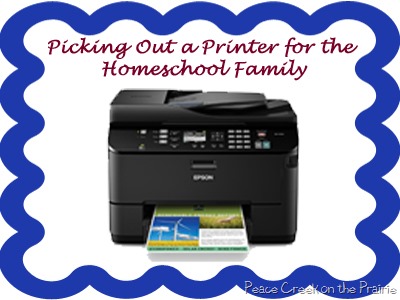

 mother, christian, wife, woman, child of God. It is about my life as a farmer’s wife, as a cook, a baker, a nurse, a teacher, a woodworker, a housekeeper, a farmer (yep, I drive tractors, pick up hay bales, and other farm duties), a gardener. So, what you read here, is me, as a transparent sometimes hot headed, passionate, and opinionated person.
mother, christian, wife, woman, child of God. It is about my life as a farmer’s wife, as a cook, a baker, a nurse, a teacher, a woodworker, a housekeeper, a farmer (yep, I drive tractors, pick up hay bales, and other farm duties), a gardener. So, what you read here, is me, as a transparent sometimes hot headed, passionate, and opinionated person.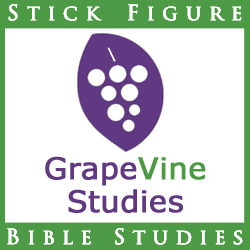
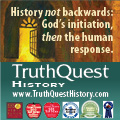
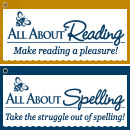
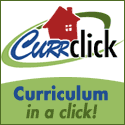

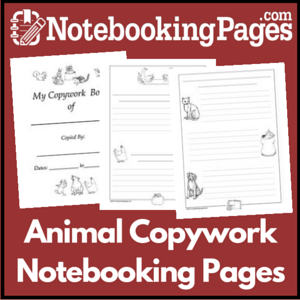

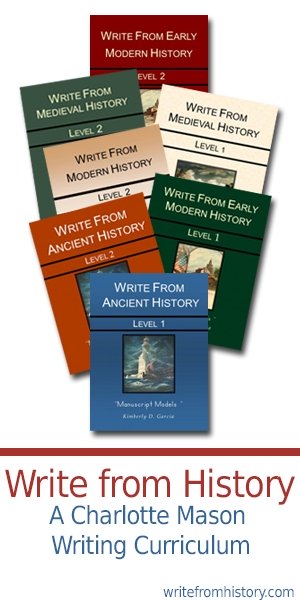
I’ve been eyeing this printer since I saw your review as we’ve been putting off buying a new printer for our small business and homeschool. I’m about to ‘pull the trigger’ and get this one. Can you tell me how it’s doing now? Do you still like and recommend this one?
It is still working great. I love that it doesn’t drink ink like crazy. One tip, if you are printing in draft, you will need to darken just a bit for some things to show up. I really recommend it!!
Does it automatically print double-sided? Sounds like fun and a good choice indeed.
Yes, it does print double sided with the simple click of a button.
I’ve been looking at this one! I am living with NO printer right now - talk about debilitating! lol So glad I happened upon your review - tucking this away for after the move…
Thanks for the tip! I usually go out and buy the cheapest printer possible…you know the type. The ones that cost about as much as the ink cartridge. That probably explains why I have to keep replacing them. Like now. Maybe it’s time for an upgrade.